
UPDATE: Logic Pro X 10.5! This is a big one!
Find out what’s new here: Logic Pro X 10.5
Crank Your Sound Up To X With Apple's Premier Recording Software And Logic Pro X For Dummies!
A reader asked how to get their Roland V-Drums to control a drum track and their MIDI keyboard to control a software instrument track in Logic Pro X. 🥁🎹🤓
The default behavior of software instrument tracks is to listen to all incoming MIDI signals, which can include multiple MIDI controllers. If you want to restrict the communication of your hardware to a specific software instrument track, follow these instructions.

90-day free trial for Logic Pro X! Tell all your friends to get with the program! 🤓 #LogicProX #ForDummies
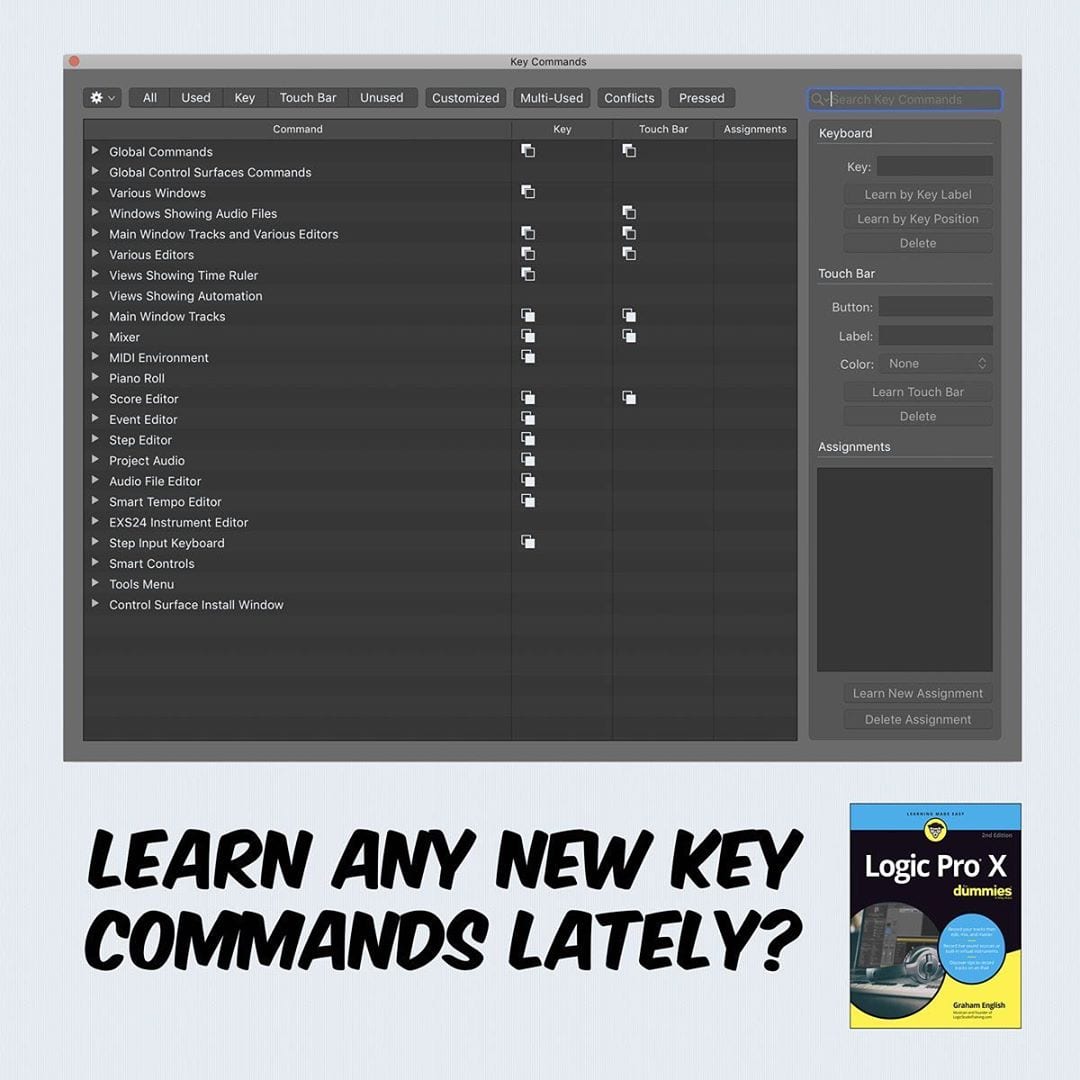
The absolute fastest way to navigate Logic Pro is with key commands.
My favorite is the Go To Position key command:
Press “/” and type the bar number when the dialog opens and then press return.
Only 3 keystrokes! 🤓 #LogicProX #ForDummies

If you need absolute control over a Drummer region, you can convert it to a MIDI region. Two methods are shown in the video. 🤓 #LogicProX #ForDummies

* This update contains stability improvements and bug fixes
IMPORTANT:
macOS Catalina was just released, and while I expect to be compatible, many third-party plugins won’t.
I strongly recommend that you hold off updating macOS until you’ve researched all of the hardware and software manufacturers that you rely on.
I’ll be keeping you updated here:
Logic Pro X and macOS Catalina